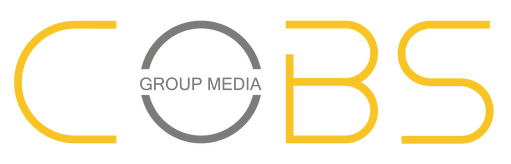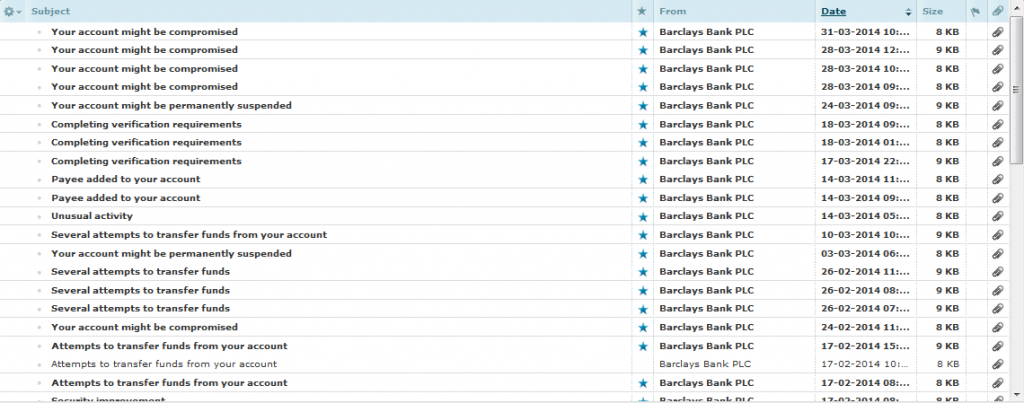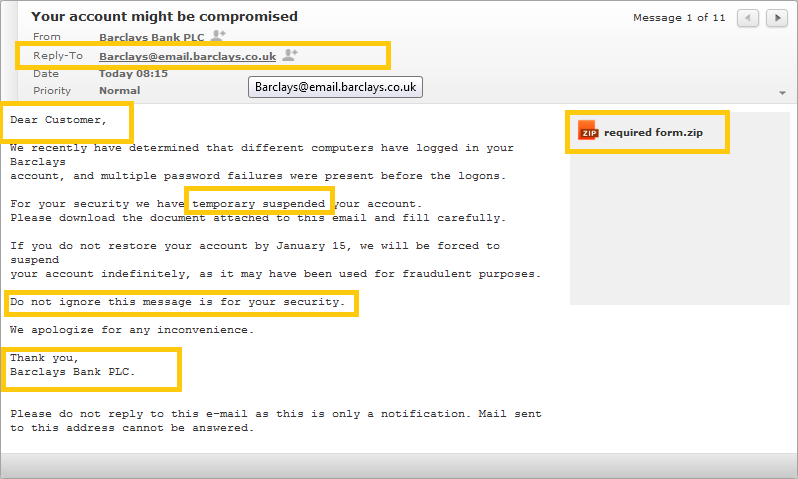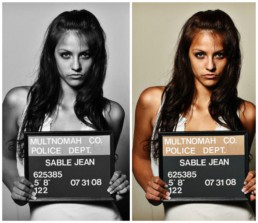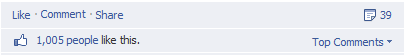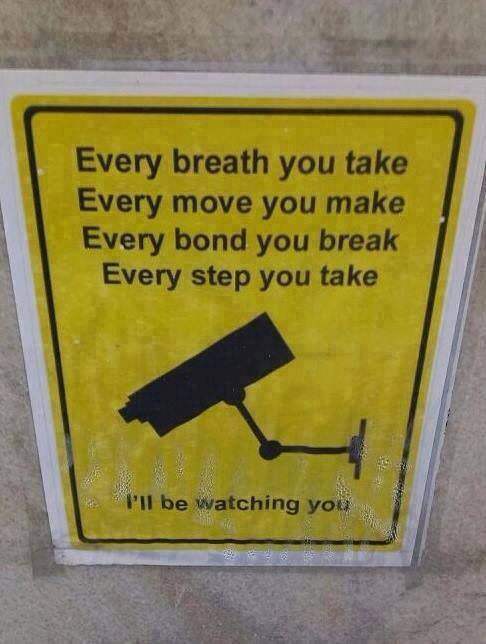Browse Safely with WEB of Trust
http://www.youtube.com/watch?v=wFlY7OcXz_s&list=UUCVreXnoYVOKobmBBml78Mg&feature=share&index=2
I get people sometimes asking as to how to stay safe when shopping online and one of the best recommendations I can give them is to use the WEB of Trust aka WOT add on for their web browser.
This simple add on guards you against sites with fraudulent or untrustworthy behaviour by providing three different colour signals based on visitor feed back Green, Amber and Red.
Green being the site is fine whereas amber and red are basically warning you that the standards of the site according to past visitors isn't the best and what's even cooler is that the site warns you before it allows the site to open up about its WOT rating.
This is particularly useful for those pesky pop up ads you may come across on a site you think is a good bargain site.
To get the WOT addon is pretty straight forward, simply type in WOT add on into Google in your browser (firefox, Google chrome, Safari, Opera, Internet Explorer)
Click on the link
Download the addon and that's it you're done WEB of trust is now your new ally in the battle for browsing safety and online privacy.
Beware the Email the Bank NEVER Sent
So I had intended to write this back in February when I first noticed the situation but other things got in the way and delayed this post. Its return to the front pages has now prompted me to finish the article, without any further a do lets talk about that email you may have received that the bank never sent.
In other words lets talk about phishing emails under the pretext of a banks' email.
First a bit of scene setting, back in February the sad news that Barclays was cutting jobs was on the BBC and other news stations, notably the BBC's business editor Robert Preston had an interview with Barclays chief Exec Antony Jenkins which you can see below and in this article on the bbc site
http://youtu.be/0fXyRNaOWcg
So what does this mean ?
Well it means that you are aware some unpleasant things were going on at Barclays, so any information sent you're way (especially for those were customers) met you in a frame of mind that this is probably information to encourage reassurance or something of the sort, sort of an autopilot mode.
Well the one thing about the news is that its freely accessible, anyone can get it and unfortunately so do scammers who can try to take advantage of information to run some sophisticated scams on unsuspecting people. In this case it's the email scam where an email from a bank recently in the news (somewhat at the back of your mind already), with an email address seemingly from the bank ( the email address has the bank name conveniently placed) to again give
an image of credibility tricking your mind and thus bringing your guard down.
Hallmarks of a dubious email.
So lets focus on the email, the signs to watch out for and the reasons why (click image to enlarge).
1. First of all, the email address: ''barclays@email.barclays.co.uk'' so the url it is coming from is apparently ''email.barclays.co.uk'' not ''barclays.co.uk'' if you type in 'www.email.barclays.co.uk' into your url you will see it is a dud site but it gives the illusion prima facie that it is genuine.
However ''www.barclays.co.uk'' is the genuine url and brings up the genuine website.
2. The opener : ''Dear customer'' , when most financial institutions write to you, they address each customer personally so it will be ''Dear Mr. John Doe'' therefore, this 'dear customer' is another red flag which in my opinion.This principle of not trusting a generic ''dear customer'' should be applied to anything you receive especially over the internet .
3. Grammatical Errors: another BIG give away, you would expect that Barclays would know the difference between ''temporary suspended'' and '' temporarily suspended'' as such typos would reflect poorly on their professionalism and reputation. Well I imagine if this was a genuine letter from Barclays then it would most certainly not have any typos.
4.False sense of urgency: ''DO NOT IGNORE THIS MESSAGE IS FOR YOUR SECURITY'' ofcourse it is, the sooner you can do as they wish the sooner they can run their hustle on you .
5. Thank you from ''Barclays Bank PLC'': so you mean the whole of Barclays Bank PLC as an entity took the time out to compose the e-mail to me, not an individual in any particular department ? (Well of course, hence the please do not reply to this email in the footer at the end) This point coupled with what I have discussed so far begins to build the picture.
6. The Required Form zip attachment: This is the most important part of this whole article, internet security is a big topic and will continue to be for many years to come ''The National Fraud Authority estimates fraud costs the UK more than £73 billion a year''.
Now aside from the obvious issue that a con artist has sent you an email with a form(that can contain viruses) to fill out your personal details so they can no doubt clear out your bank account ,there is a far wider reaching topic of a Remote Access Tool aka R.A.T.
To put it simply it is no different from the story of the trojan horse, in this case you download something that seems normal onto your laptop and it turns out to be a R.A.T (which can be virtually undetected) that means whoever sent this to you can now control your laptop, see what you see and indeed spy on you via a webcam.
Folks if there's anything you take away from reading this it is never download anything which you don't know or cannot trust its source. In this scenario, the con artist can first of all get your details via the elaborate letter from the bank con and if he/she is more advanced and using an R.A.T then your privacy is also compromised.
Now Let me Show You the Money
Lets ask Google and do the maths.
There are over 7 billion people in the world.
There are over 60 million people in the United Kingdom.
Now how many email addresses are there?
How many are there that have been harvested and can then be spammed?
The answer to these questions is almost impossible to determine as it can literally change by the second.
Lets create a mock scenario, let say there are drastically low 1 million people in the UK with e-mails , lets then say only 50% of those emails have been harvested.
Then lets say a con artist has access to that email list of harvested emails.
He/she then sends a similar con email to that list of 500,000.
Lets then say only 20% open the email.
Out of that 20% only 5% respond.
So bottom line 5000 people have sent their sensitive information via e-mail, in other words there are 5000 bank accounts at the disposal of the con artist all from one shot of spam phishing emails.
Now I hope this information has armed you with a few ways to stay safe online and to immediately recognise a dubious email.
(Photo credit: the bbc )
What To Do if your Name and Pictures are Mixed Up with Someone else's Online
Rule No. 1 Keep Calm Don't Panic
The first rule to say to anyone when faced with any online reputation management issue is don't panic there is always help.
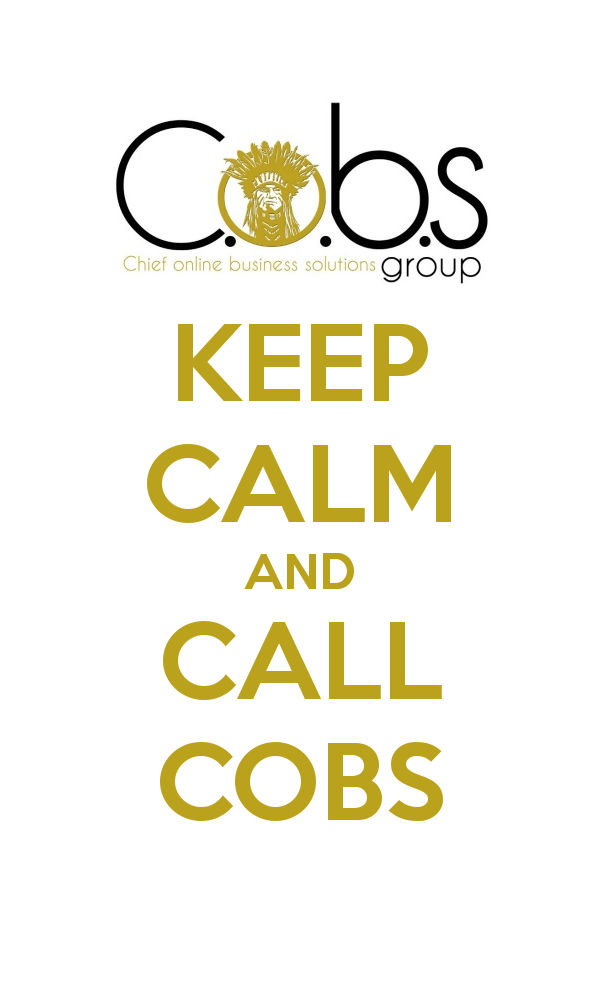
Images and pictures are such a popular thing in the digital age of smart phones, social media and #selfies, these technology advancements have seriously enhanced the ability to capture the moment with the almost second nature step to instantly 'share' the picture on your Facebook ,Instagram ,Twitter, Snapchat and more (trust me there are a lot lot lot more photo sharing options) .
But what if things get mixed up and you have the same name as a criminal especially a high profile one who has just been sent down for heinous crimes.
Well such a case occurred recently in the News with ''Ian H. Watkins'' from Steps, you can read the full story on Daily Record
 Image Credit Daily Record
Image Credit Daily Record
The unfortunate thing here was the person he was mixed up with in this case not only had the same name and nationality but was also famous and with most things online the spot light goes where the ''Online Drama'' is.
The Root of the Problem:
A particular popular Entertainment News outlet made an error in the situation and even the Google algorithm got things mixed up and was bringing up images of ''Ian H Watkins'' and the other person who shall not be named because naming him here will still further exacerbate the situation.
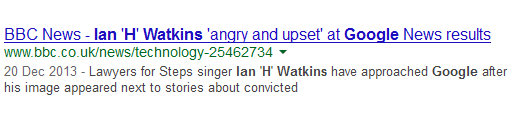 Image credits to Google.com
Image credits to Google.com
(Read the full story on the BBC website)
Although its important to note the news site apologized as soon as they were made aware, huge credit to H's management and legal team for swift handling of this, one key point to note here is how people may take what they read online as fact straight away and the far reaching effects of information provided by a credible source in this modern day of internet and social media .
Cyber Abuse, Trolls and Knee Jerk Reactions:
Unfortunately some people read the article with the mix up, had their minds made up and didn't don't do any further research because had they done so they would have realised the mix up and known Ian H was not at fault but alas that was not the case and H as well as another namesake ''Ian the Business man'' from Peterborough had to deal with misguided and unruly cyber abuse.
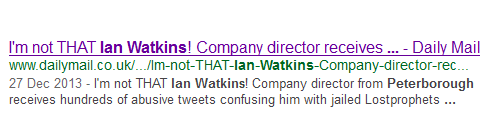 Read the full story here on the Daily Mail website
Read the full story here on the Daily Mail website
Please bear in mind that in this sort of situation its not so easy to distinguish between the trolls and the infuriated. However, its also important to note that there is an argument for people to say that when they see something from a credible source they expect it to be true and as such they reacted accordingly.
The Steps That Should be Taken in This Situation
Now lets rewind and imagine that on the day when this mix up all began this post had already been written here's what could have helped the situation.
The Twitter Background Public Service Announcement
To stop/prevent the ''Twitter Trolls'' and other ''infuriated'' Tweeps from getting going, a twitter background and/or twitter bio section picture explaining with graphics : ''This is ME (IAN H Watkins) but This is the man you want (the other person) there was a mix up its been sorted as you read this. Thank you for all you support in this difficult situation.''
The Middle Name Changer
The inclusion of Ian's middle initial is certainly a move I would have recommended immediately, as it instantly differentiates in this case as ''Ian H Watkins'' although this may not work in every case as it is very dependent on the situation but in this case it did.
The Twitter and Facebook Public Service Announcement Bio
Both Ian H and the Peterborough business man who got mixed up with the situation used their Twitter Bios to get the point across but it seems not many of the Twitter users wanted to know, at first some even said to Ian the businessman he was dodging responsibility. However, credit to 'Ian the businessman'' he had some very witty comebacks and handled the situation with a lot of calm and grace (running a business in a recession can teach that to you). Had both Ian's known to use the middle name changer, the PSA Wall paper/background, twitter bio section picture and the Twitter PSA Bio they may have had less headache on Twitter.
The Public Service Announcement Video
This isn't a PSA video in the sense of a TV ad campaign but more of a use your smartphone to make a short explainer of the situation, similar to what was said visually in the PSA Wall Paper. You would then upload this video to all social media platforms you are on especially where the most heat is, in this case Twitter.
You could even as part of the PSA Wall paper include the image of the ''see video to understand more''. Now this video would have been the most recent media file uploaded on Twitter so it would come up as the first thing on the left in the photos and video section. What would then occur is people now can see the wall paper, the bio section picture, the bio the video and things begin to clear and the fans/followers who know whats happened can also help by explaining to the other fans or twitter users whats going on and you've created the tools to help them fight for you be it by re-tweeting or re-sharing ''see the video'', ''see the bio'', or ''see the wallpaper'' etc. so the situation is tackled from all angles.
So when people did type in H's twitter handle in to the twitter search bar all the PSA information we just created would have come up to inform searchers of what is going on and then probably go back to google ''Ian H Watkins'' and then realise the mistake.
The Photo Assets
Now the most important step that could have been taken in this situation would have been to start building personal photo assets for ''Ian H Watkins'' doing this could have widened the pool of ''Ian H Watkins'' pictures to choose from (especially in an online drama situation) as opposed to the other same name bearer and as such may have helped to avoid the algorithm situation(I can't go into the detail of this process as it would require a whole post on its own plus I wouldn't want it out in the public for trolls to do with as they please)
However, there's no way H could have known any of this, its not a situation he's been in before and it's not one anyone wants especially before Christmas, going forward though I would suggest that the photo asset building start as one part of the campaign to clearing and now protecting Ian's Digital Reputation.
I do hope that this information can help fix a few things and anyone else who may be in this situation in the future be it a celebrity like Ian H or Ian the businessman.
Messages From Strangers Directly to Your Gmail Inbox
If you're a Gmail user, you probably also have a Google+ account. Well with the new Gmail update that now means that unless you opt out any random individual that is also a G+ user can send you a message aka spam you.
Although it doesn't mean they will have your Gmail account it just means they can message you however if you respond they will then have your email address.
Watch this video where its explained and how to turn off the settings because I'm sure you already have enough spam as it is without wanting more to have to deal with.
Another great one from the guys at Huff Post Live
Mc Affee's Most 'Dangerous' Celeb To Search For Online
Another great video by the Huffington Live
Lily Collins according to McAfee seems to be the most dangerous celeb to search for online. Basically what this means is that a lot of Malware has been attached to websites that come up when you search various permutations of her name e.g ''Lily Collins apps'' or ''Lily Collins pics''
A lot of unsuspecting browsers will not even know this or that they are on a malicious site so one really good solution is the web of trust add-on which helps alert you of malicious websites when browsing online.
Also in the Huffington Live video there is a new report that suggests that Google may have access to the Wifi passwords of all Android users oh dear all these privacy issues just seem to get worse by the day.